How to Create Personalized Greeting Cards: A Step-by-Step Guide
In this Page, we will take you through a step-by-step guide on how to create beautiful and personalized greeting cards on a2zcardmaker.com. Whether you want to send heartfelt wishes to your loved ones or express your creativity through art, making greeting cards is a wonderful way to do it. With a2zcardmaker.com's user-friendly interface and a plethora of customization options, you can design unique and memorable greeting cards for any occasion.
Greeting cards have been a cherished way to convey emotions and well-wishes for ages. With advancements in technology, creating personalized greeting cards has become easier than ever. A2zcardmaker.com provides a platform that allows you to design and customize greeting cards that reflect your unique style and sentiments.
Step 1: Selecting the Right Theme and Occasion
The first step in creating a memorable greeting card is choosing the right theme and occasion. Whether it's a birthday, anniversary, holiday, or any other special event, a2zcardmaker.com offers an extensive collection of themes and designs to suit every celebration.

Step 2: Exploring the Card Templates
A2zcardmaker.com offers a range of pre-designed card templates to kickstart your creativity. Browse through the options and choose the one that resonates with your chosen theme and style.
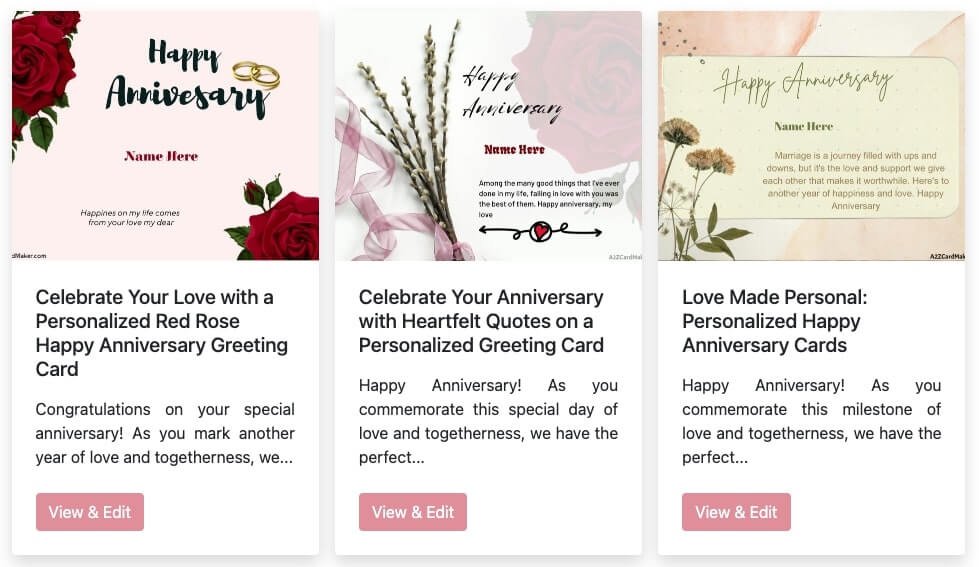
Step 3: Customizing the Card Design
After selecting the template, click on the "View & Edit" button. You will be directed to the design interface.
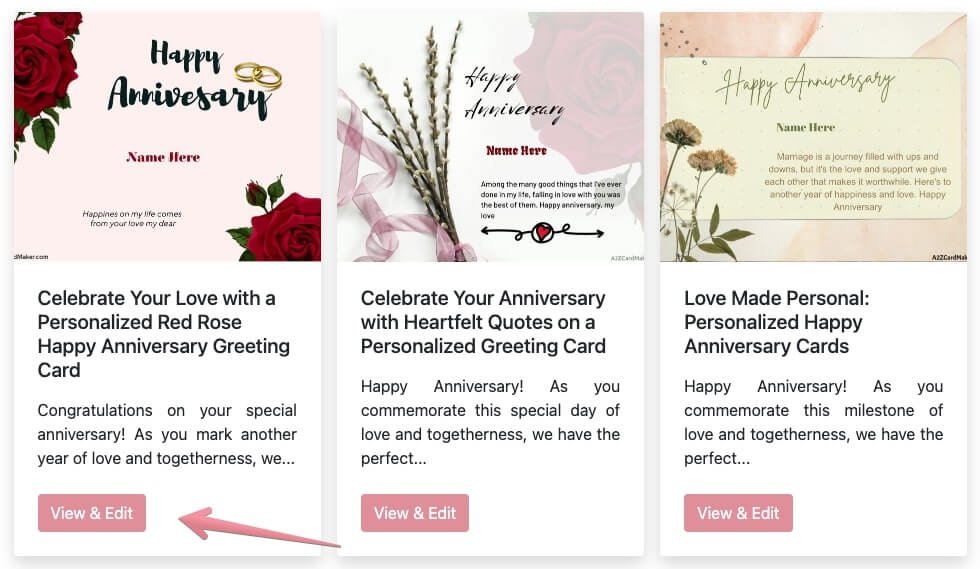
Step 4: Adding Your Name
Look for the text section on the card and replace the placeholder text with your name or the recipient's name. You can choose the font, color, and size of the text to match your style.

Step 5: Uploading Your Photo
Next, find the "Upload Image" button and click on it to upload your favorite photo. Make sure the image is high-quality and fits within the designated area.
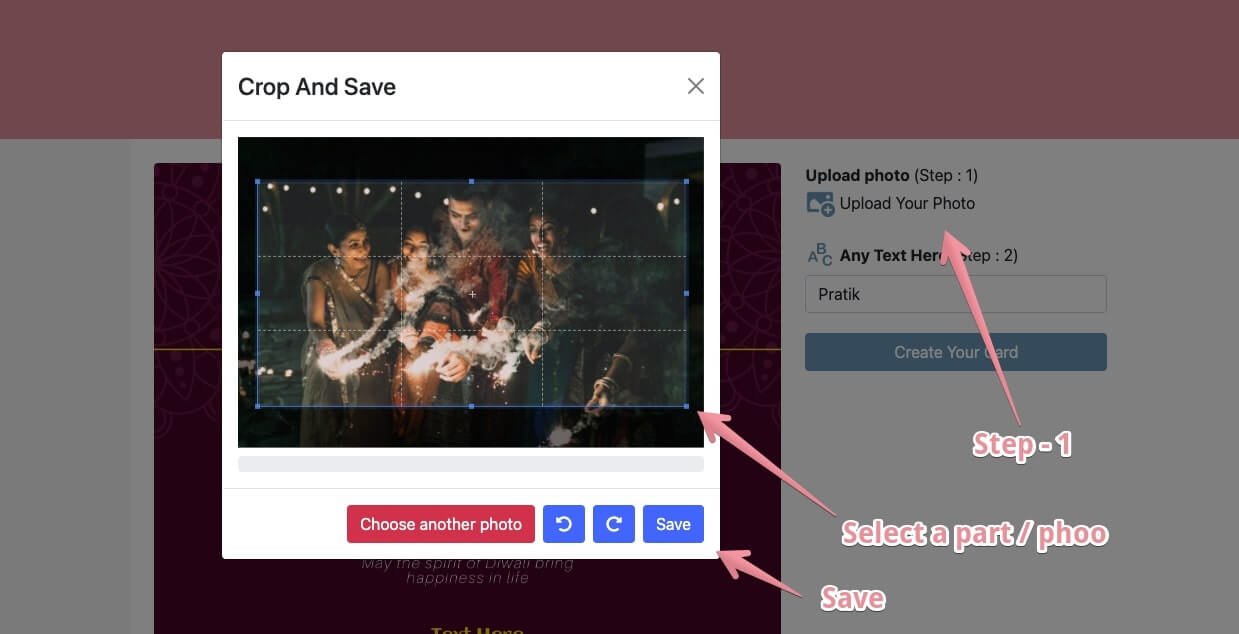
Step 6: Finalizing Your Design
Take a moment to review your personalized greeting card. If everything looks perfect, click on the "Save" button to save your creation.
That's it! Your greeting card is now ready to be sent to your loved ones with your name and photo proudly displayed.

FAQs
Can I download the cards as Image / Png / JPG / JPEG / GIF and print them later?
Take a moment to review your personalized greeting card. If everything looks perfect, click on the "Save" button to save your creation.
Are the templates customizable?
Absolutely! You can customize the templates with your preferred colors, fonts, and images.
Can I send the same card to multiple recipients?
Yes, you can send the same e-card to multiple recipients simultaneously.
Is a2zcardmaker.com free to use?
Yes, It's Totally free for all.